Einstein Conversation Insights: Learning from Every Sales Call
October 14, 2025
Sales conversations are full of insights — but most of them vanish once the call ends. With Einstein Conversation Insights (ECI), every call becomes a source of data you can actually use.
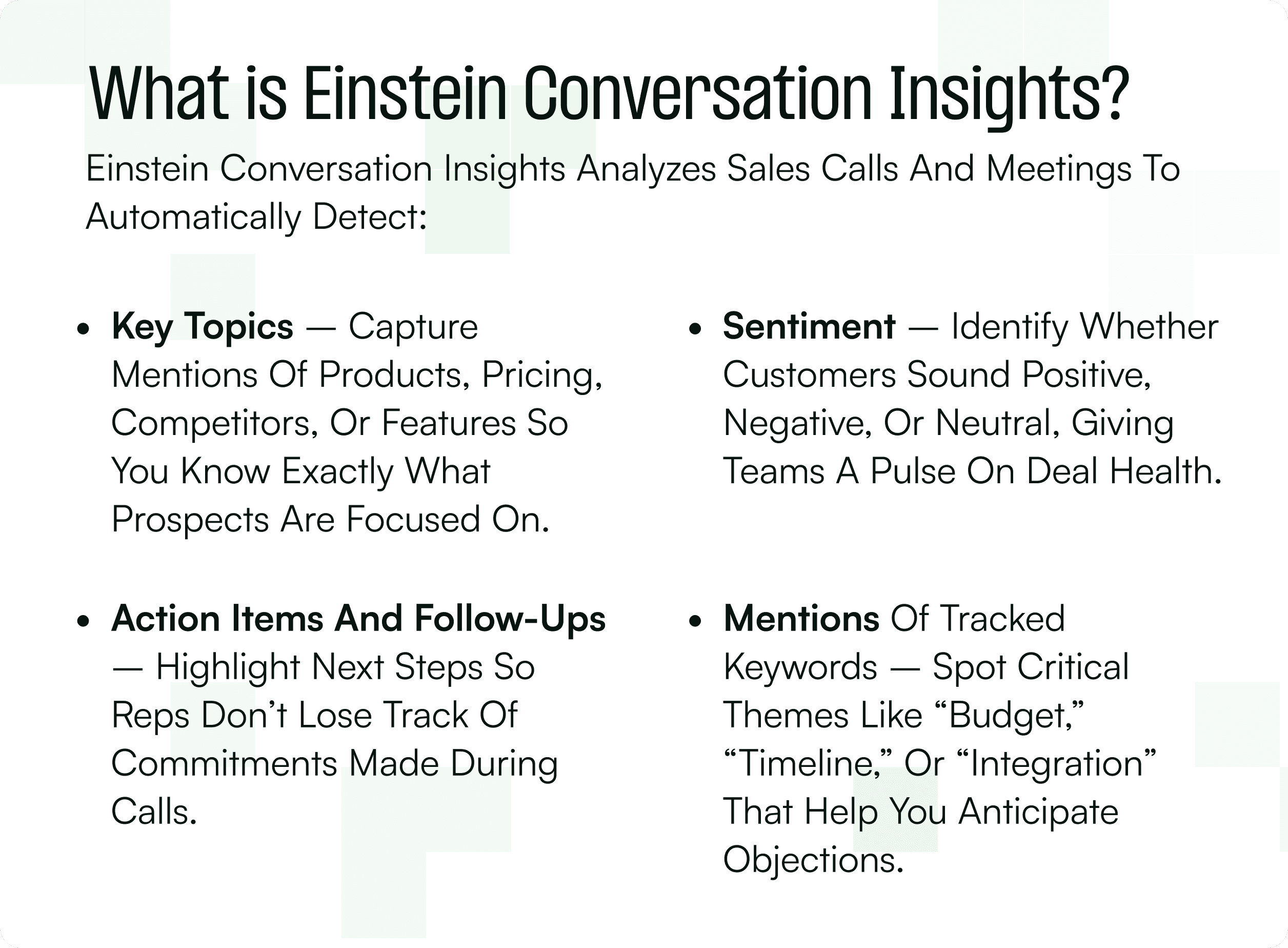
Why This Matters
For Reps – Less time spent on note-taking and manual updates. Reps can focus on building relationships and trust.
For Managers – A bird’s-eye view of patterns across deals and teams. You can see if competitors are being mentioned more often or if pricing is a recurring challenge.
For Leaders – Confidence in decision-making with real data instead of anecdotal feedback. Trends guide forecasting and strategy at scale.
Key Capabilities
Automatic Topic Detection – AI flags the main discussion points, from pricing concerns to competitor mentions, giving reps clarity on what matters most.
Call Summaries – Short, structured summaries ensure no one has to rewatch or listen to lengthy recordings. Managers get to the highlights instantly.
Sentiment Analysis – Detects the emotional tone of conversations, helping identify red flags like customer frustration or excitement about a feature.
Keyword Tracking – Customizable to your business. Track specific product names, new feature launches, or competitor brands.
Action Item Extraction – Pinpoints promises and follow-ups made during calls so nothing slips through the cracks.
How to Set Up Einstein Conversation Insights
Setup with Salesforce Go
Salesforce now makes it easier to configure Einstein Conversation Insights with the Salesforce Go experience. You can manage settings, assign permission sets, and access related features from a single location.
Where:
Available in Lightning Experience
Supported in Enterprise, Performance, and Unlimited Editions
Add-on option in Enterprise Edition (for more than 10 users)
How:
From the Setup dropdown, select Salesforce Go.
Navigate to the Einstein Conversation Insights feature to manage your settings in Go.
Use the Go hub to:
Enable or adjust ECI settings
Assign relevant permission sets with ease
Access advanced functionality (such as generative AI and Data360 features) via linked pages in Go
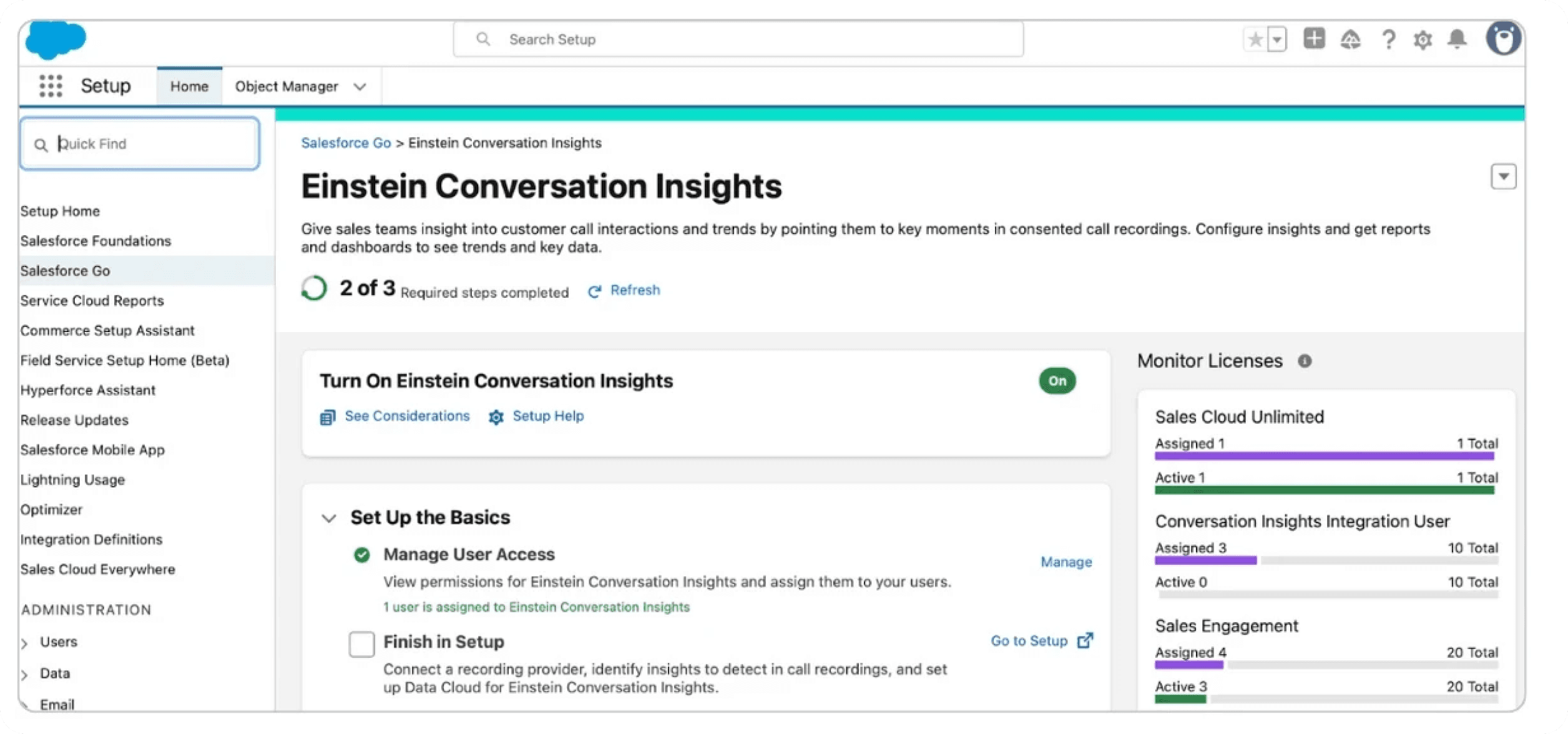
ECI Setup in Go Benefits:
All your ECI setup options are accessible from one place
The permission set assignment modal makes it faster to grant access to users
You can still configure advanced steps (like call insights setup) through the former Setup pages if needed
While legacy Setup pages remain available, Salesforce recommends Go as the hub for managing and configuring Einstein Conversation Insights
Call Recorded → Synced to Salesforce → Analyzed by ECI → Insights Generated (Topics, Keywords, Sentiment, Action Items) → Displayed in Salesforce for Reps/Managers
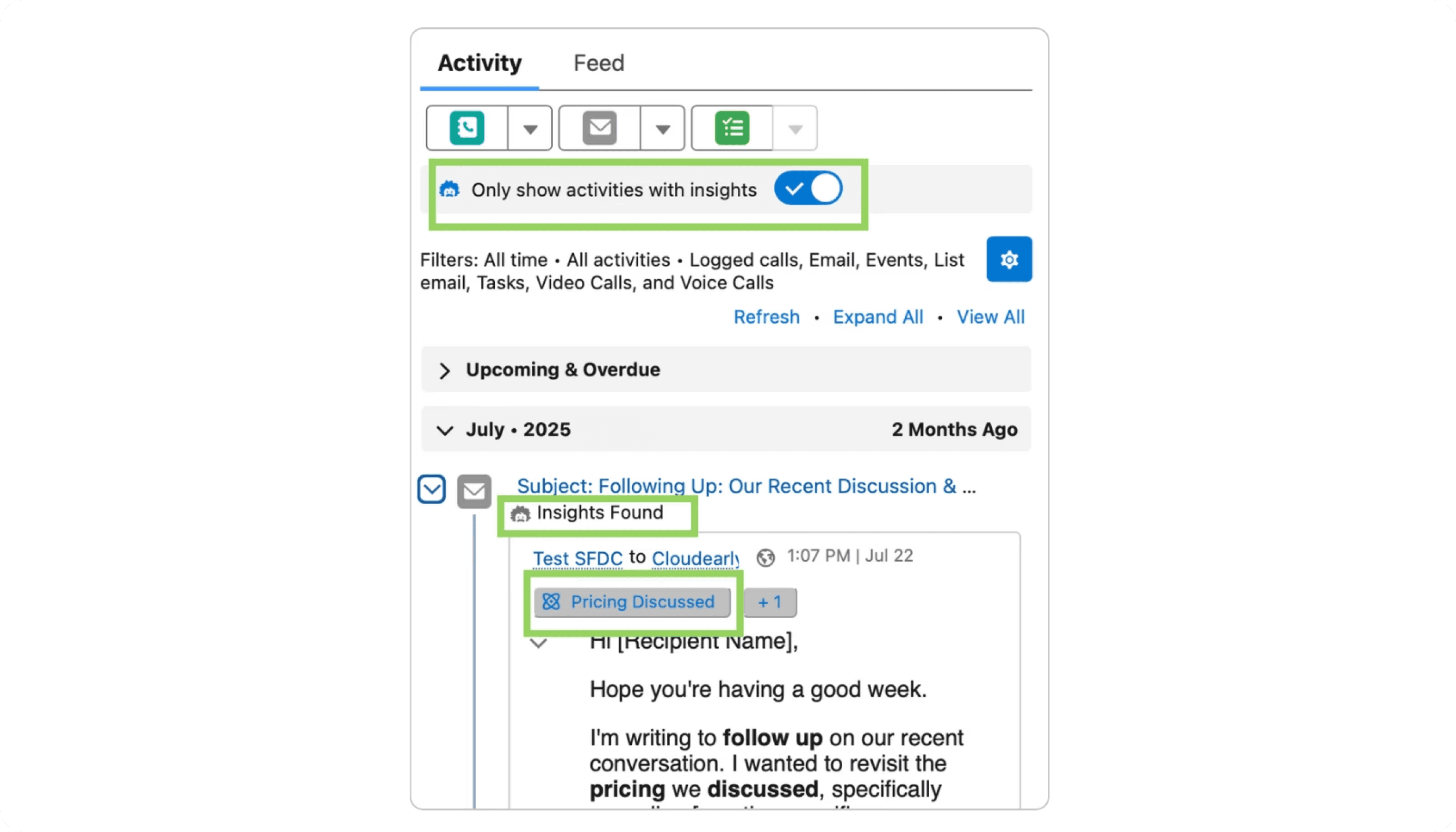
Use Cases Across Industries
Real Estate – Capture buyer hesitations (budget, location preferences) and use them for tailored follow-ups.
Healthcare – Track patient concerns, medical compliance terms, and service feedback during calls.
Technology – Spot how often competitors come up during demos and which features customers are most curious about.
Financial Services – Monitor tone and sentiment during investment or advisory conversations to identify risks early.
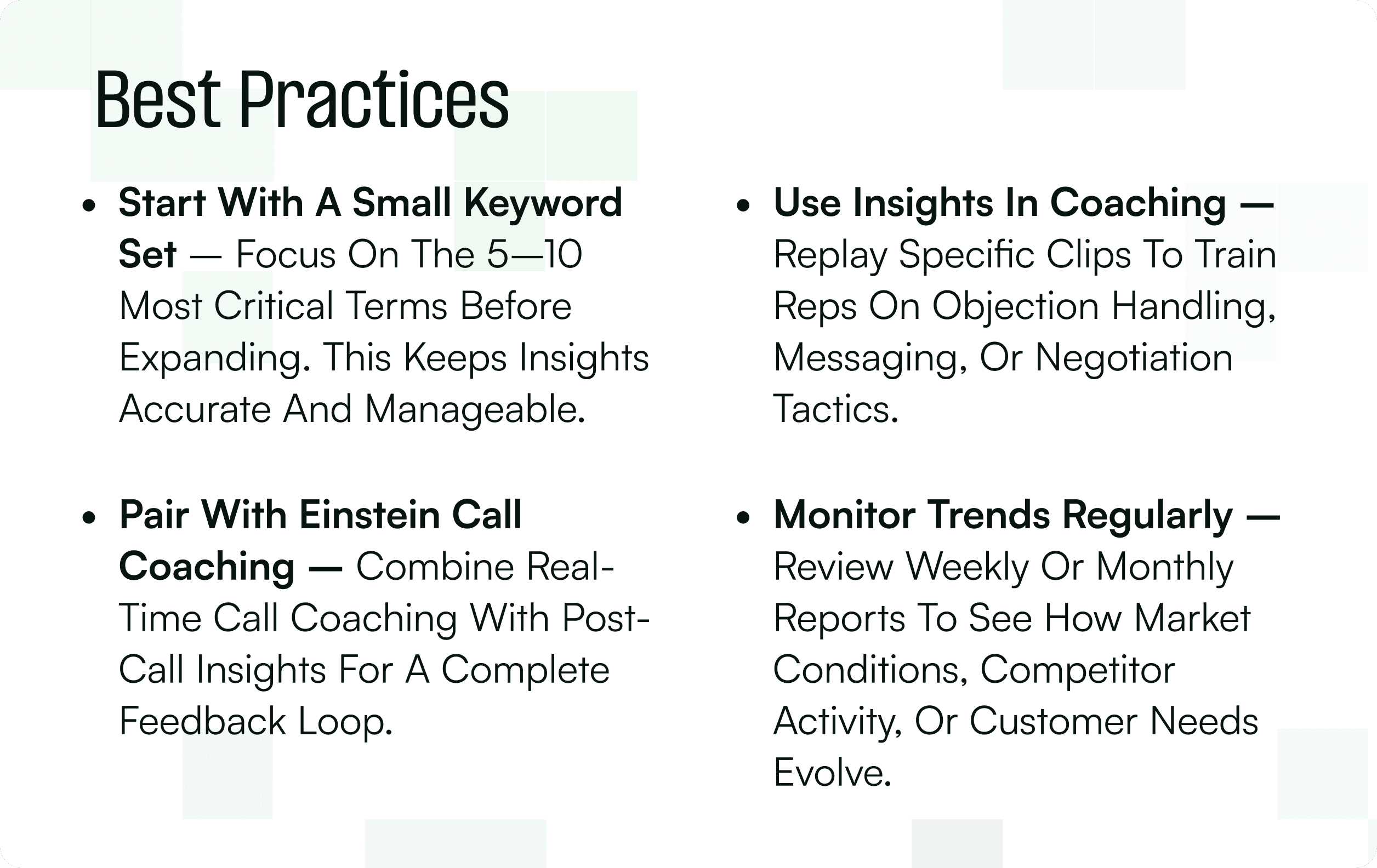
The Bottom Line
Every conversation is a chance to learn. With Einstein Conversation Insights, you capture those learnings automatically and use them to coach smarter, sell better, and compete stronger.

Neha Nagori


