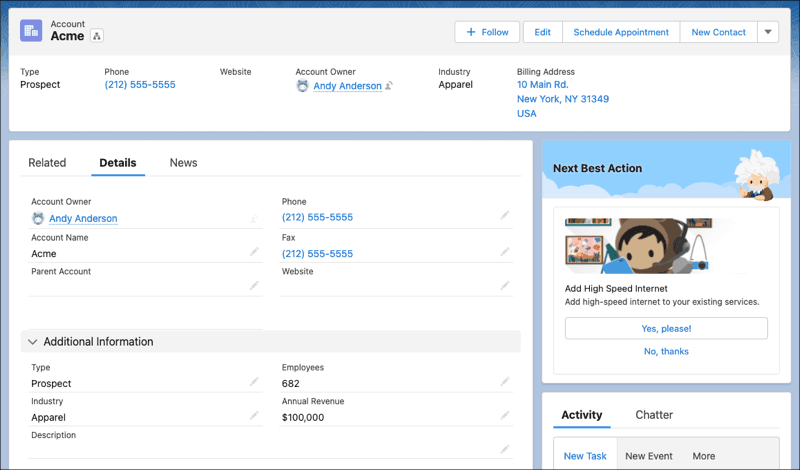Einstein Knowledge Creation: Turning Resolutions into Reusable Knowledge
October 14, 2025
Every service leader knows the struggle: your team solves customer issues every day, but documenting those solutions into articles for future use often falls to the bottom of the priority list. The result? A knowledge base that lags behind reality, frustrated agents searching for answers, and customers repeating the same questions.
Einstein Knowledge Creation changes the game. Instead of asking agents to stop and write, Salesforce uses generative AI to automatically draft knowledge articles from resolved cases, chats, and emails. It’s like having an always-on content writer embedded in your service process—capturing tribal knowledge, scaling it, and keeping it fresh.
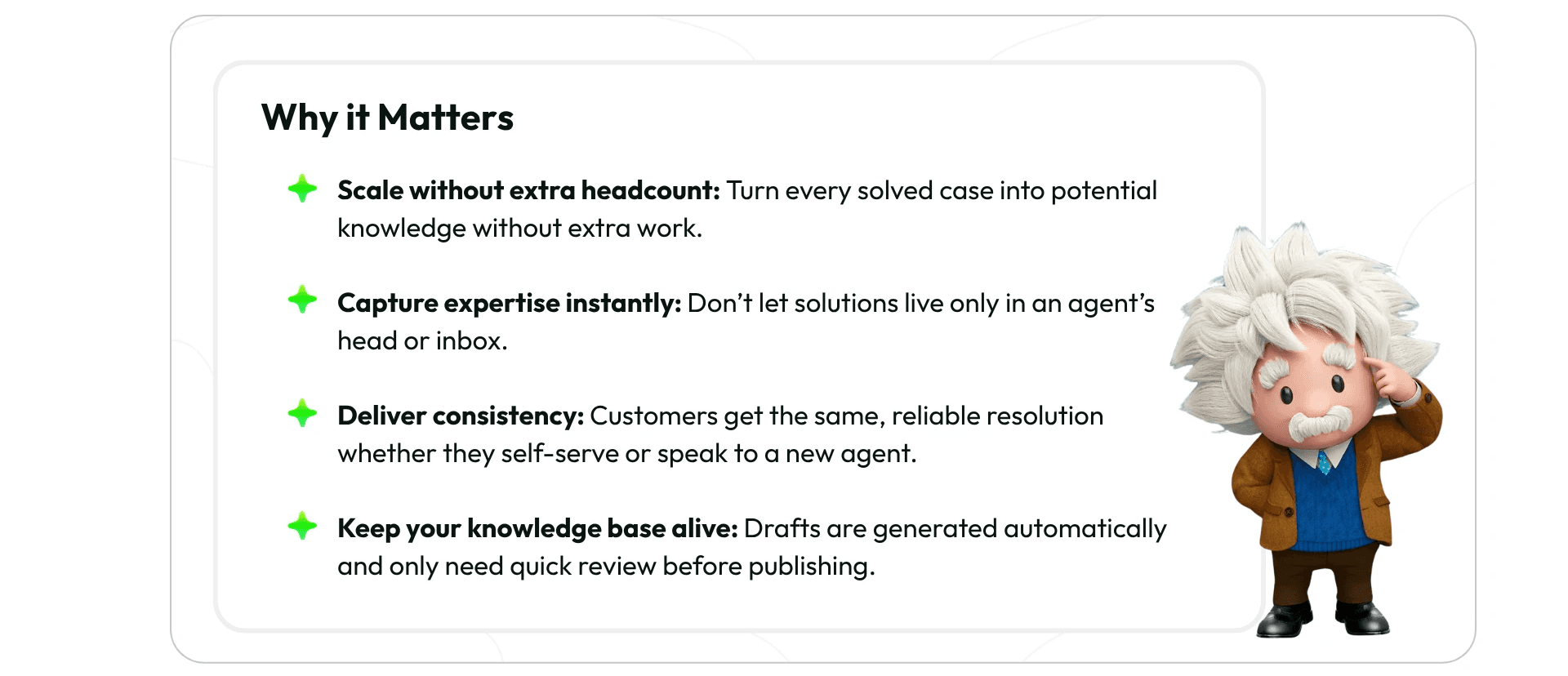
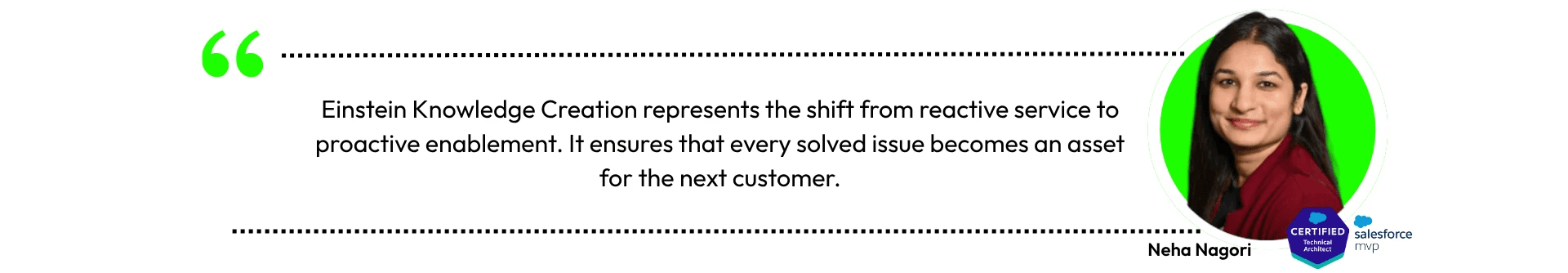
How It Works
Einstein listens to real interactions—cases, chats, or emails—and when it spots a resolution, it creates a draft article. Each draft comes with a suggested title, problem description, and step-by-step resolution. Knowledge managers or designated reviewers then refine, approve, and publish.
It’s the fastest path from a solved issue to a searchable article.
Einstein Knowledge Creation in action
Go to a Case and click Draft Knowledge Article. Follow screen prompts and then review the drafted article.
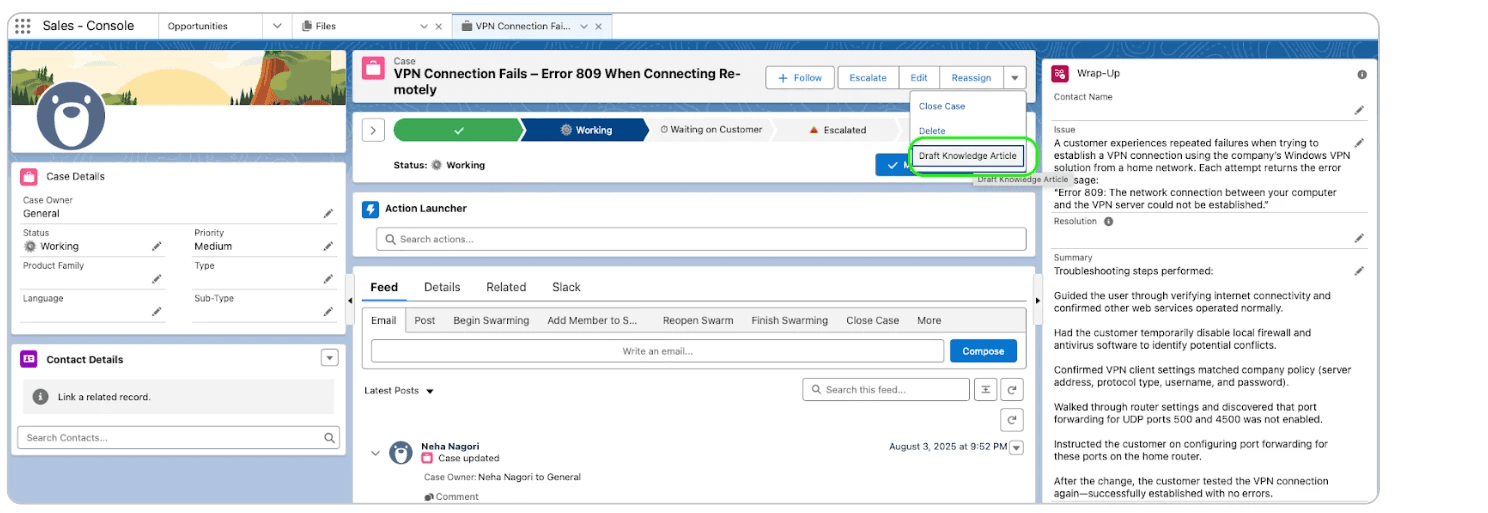
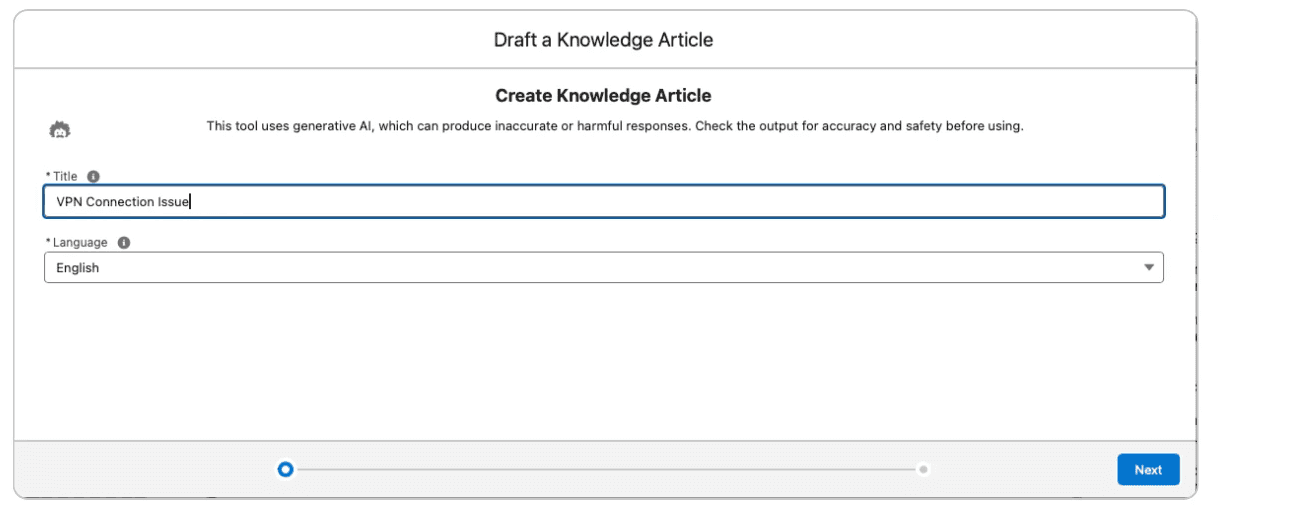
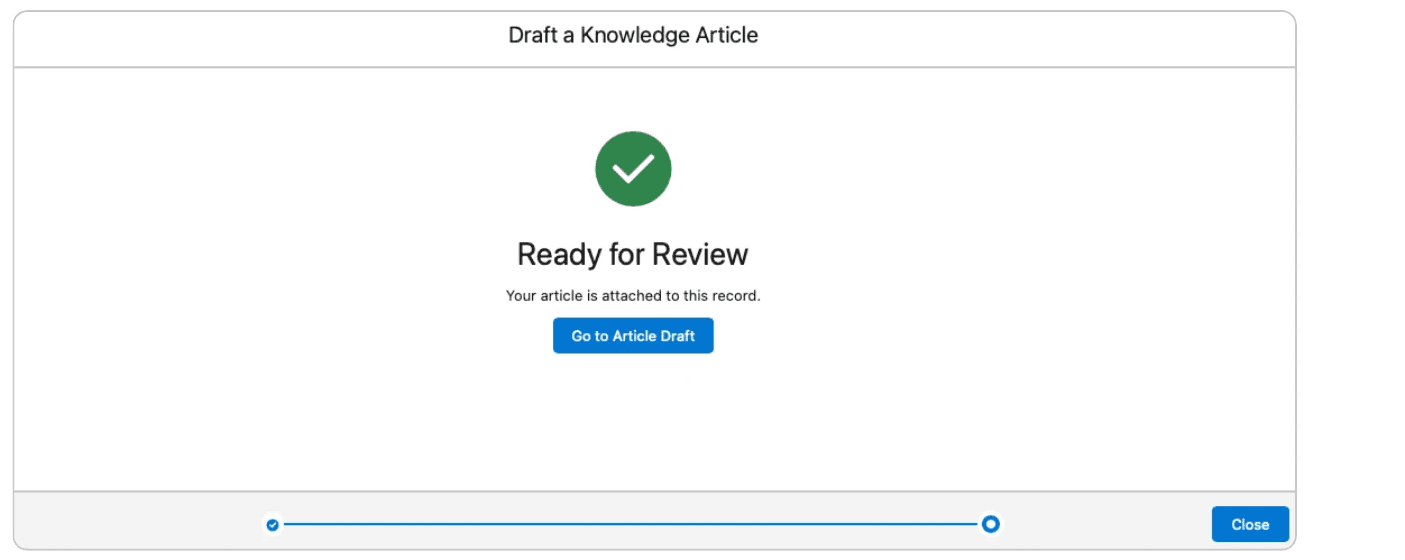
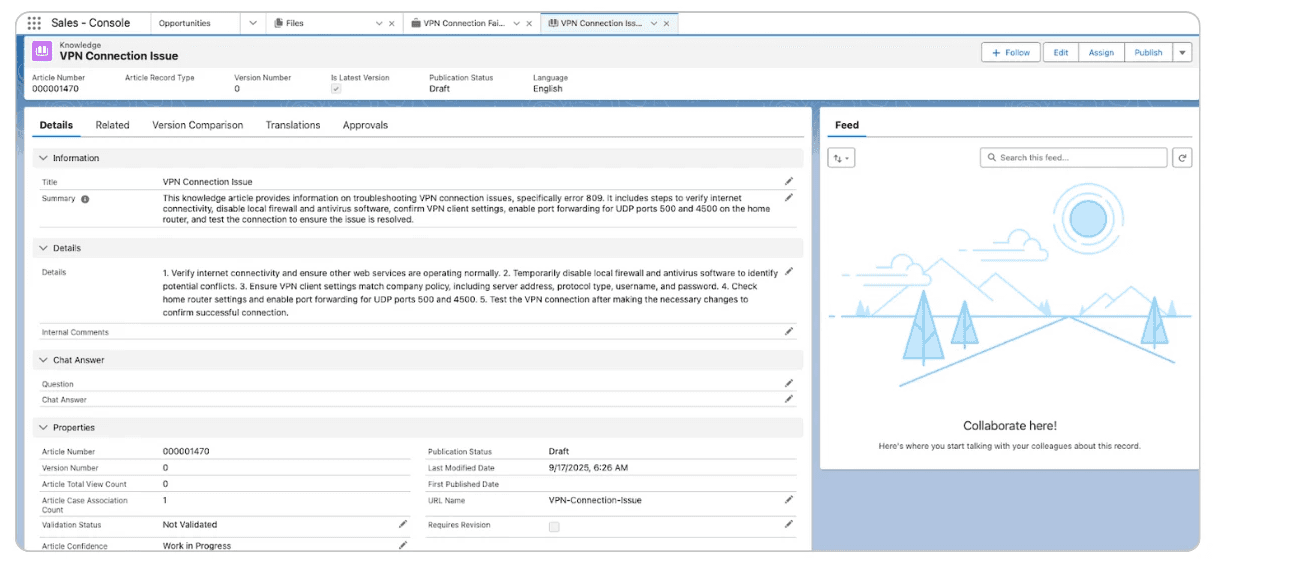
How to Set Up Einstein Knowledge Creation
Setting up the feature is simple, provided you’ve already got Salesforce Knowledge running. Here’s the step-by-step guide:
Step 1: Check Prerequisites
Make sure you’ve got the right foundation in place:
Licensing: Service Cloud Einstein (or Generative AI for Service) is active.
Knowledge: Lightning Knowledge is enabled with article types configured.
Users: Knowledge User licenses are assigned to the team members who’ll review and publish drafts.
Step 2: Enable Knowledge (if not already)
Go to Setup → Knowledge Settings.
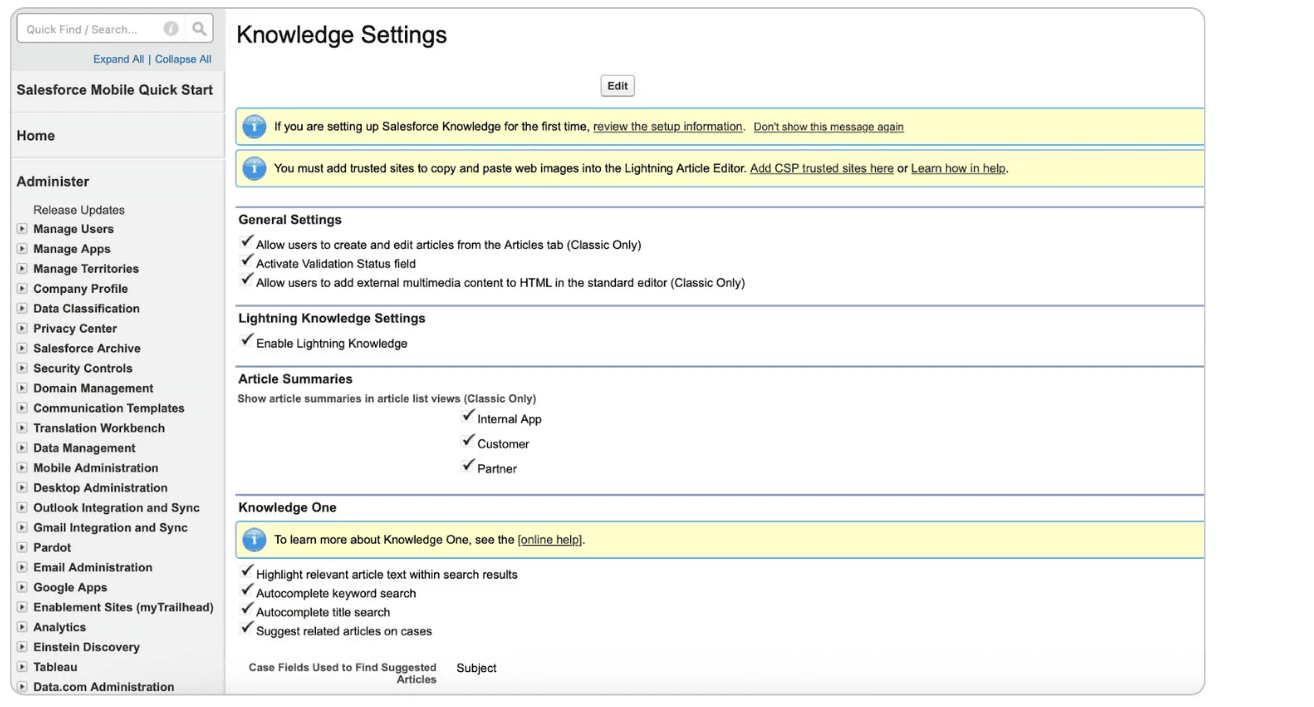
Run through the Lightning Knowledge setup wizard to configure article types, categories, and permissions.
On each user record, check the Knowledge User box.
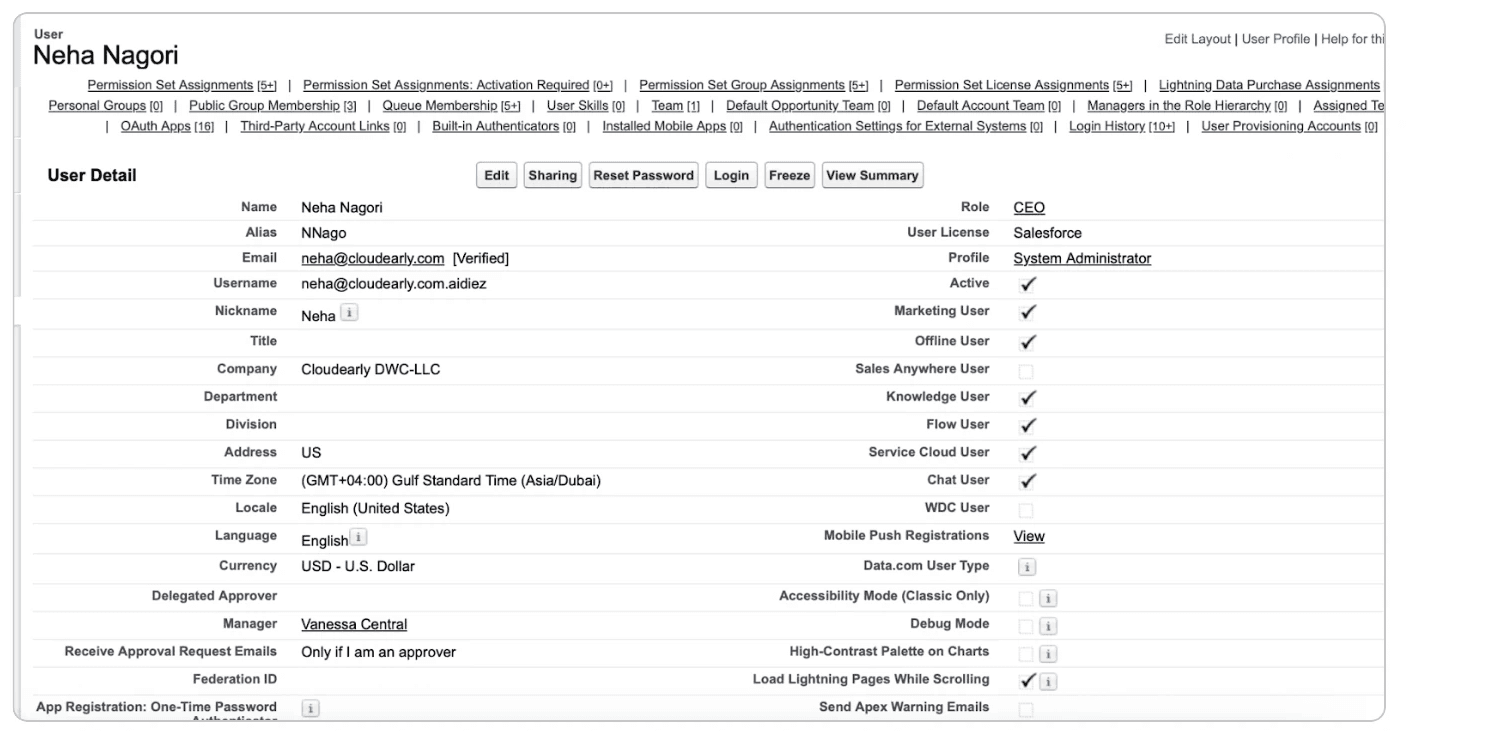
Step 3: Turn On Einstein Knowledge Creation
From Setup, search for Einstein Knowledge Creation.
Toggle the feature On to start generating draft articles.
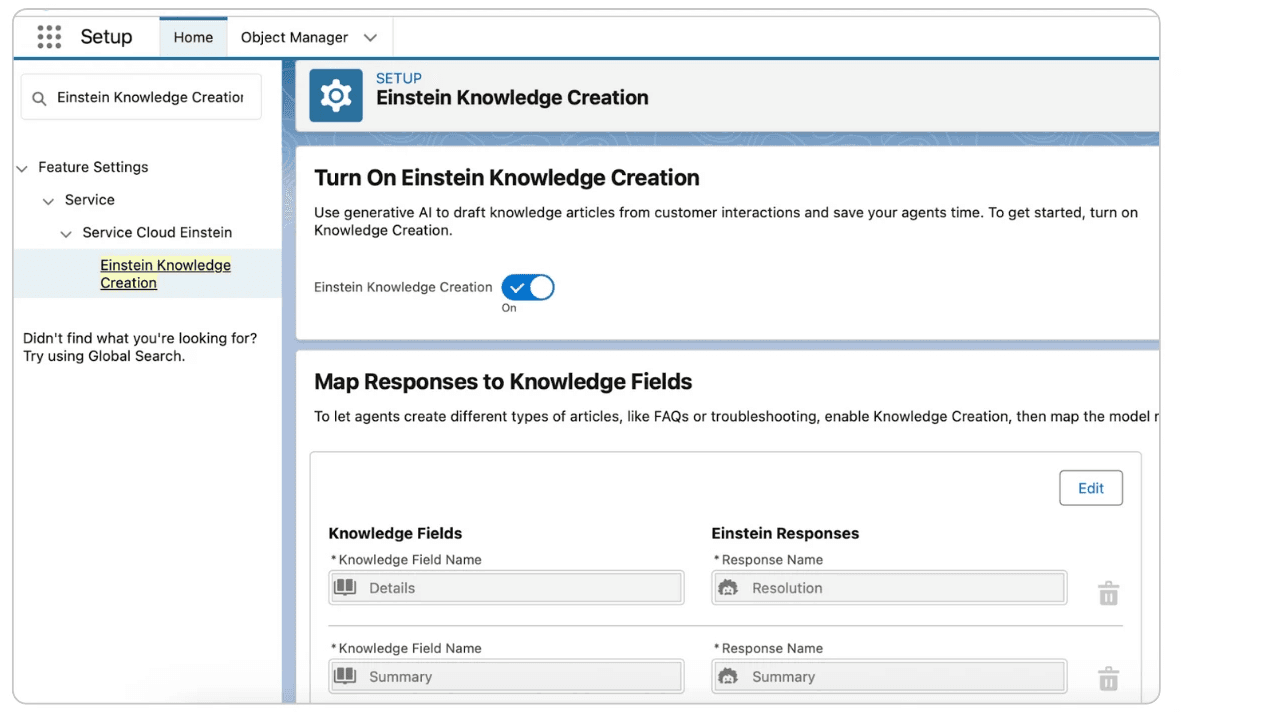
Step 4: Configure Drafting Rules
Select which data sources Einstein should analyze (cases, chats, emails).
Define the article types and fields to be auto-populated.
Decide who will be responsible for review and approval.
Step 5: Review and Publish
Drafts will appear in the Knowledge Drafts section. From there:
Knowledge managers review and refine content.
Approve drafts for publishing or send them back for editing.
Publish to make the article live for agents and customers.
Pro Tip: Use reporting to monitor adoption. Track how many drafts are generated vs. published to measure ROI.
Real-World Example
A retail contact center receives hundreds of “return policy” questions. Traditionally, each agent explains the answer in their own words. With Einstein Knowledge Creation:
The first agent’s resolution generates a draft knowledge article.
A knowledge manager reviews and publishes it.
The next customer can find the answer in self-service—or agents can respond with the exact same, approved article.
Result: less duplication, faster resolutions, and consistent answers across the board.
Key Takeaways
Einstein Knowledge Creation automates the most painful part of knowledge management: documentation.
It helps you build a living knowledge base that scales with your service volume.
Agents stay focused on solving, while Einstein turns their expertise into reusable content.
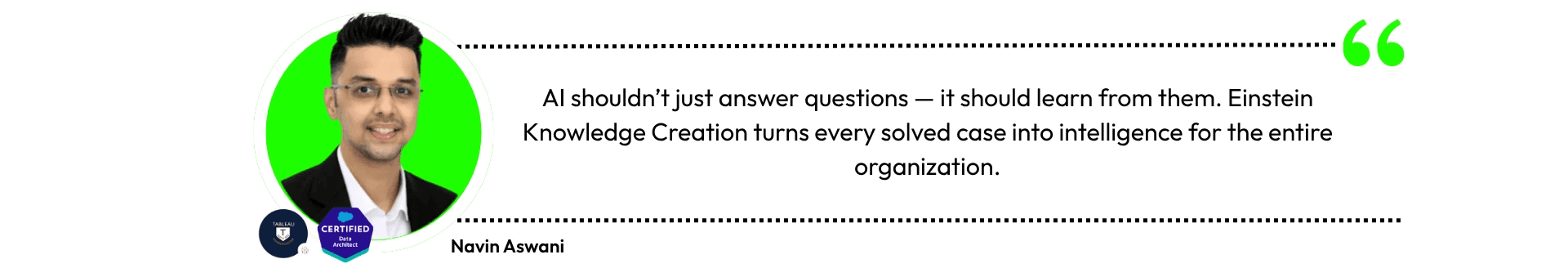

Navin Aswani